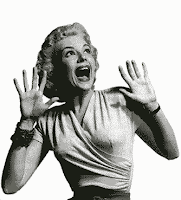The hardest part was, at least for me, thinking about activities in which we could use the material available in those sites. After struggling a little bit with ideas, we did a couple of 'activity brainstorming', and chose the ones that we liked the most.
The day before handing in, or in this case uploading the finished work, we had to polish the final draft. We did this without having to meet. We made use of GoogleDocs, creating a document and modifying it from each other's house. We found this method reeeeeally practical. Once the document was good enough for us, we just had to download it as a PDF document, and that's it. The final step was to upload it into the platform 'Edmodo' for our teacher and mates to take a look at it.
If you want to see it, you have it here too: